Long time listeners will undoubtedly know that I'm a big trackball fan. So I was pretty stoked when Kensington announced their first new trackball in 6 years, the Slimblade Trackball. Yeah it isn't wireless (grrrr....), but it is a trackball. So I preordered one from Amazon and it was delivered to me a few days ago. So I figured I'd post a few unboxing shots and my initial thoughts on this highly-anticipated (ok, not really =p) trackball entry.
The box is fairly compact and nothing to get excited about obviously. Big photo of the trackball on the front and description of its functionality on the back along with some marketing mumbo jumbo.
Opening the box reveals a one sheet "manual."
Removing the sheet reveals the trackball covered by a form-fitting plastic piece.
The unit itself is very slick, made of shiny black plastic with grey rubber trim, a chrome border ring, and a dark red ball. The USB cable is now made of that mesh fabric material that some companies are using on their earphones (like the v-moda Vibe Duo). A rubber tab sticks out of the top left edge of the unit and a corresponding slot exists on the top right edge. Prior to release, I couldn't figure out what this tab and slot was for looking at the photos but according to a review on Amazon, if you have two of these trackballs, the tab of one will fit into the slot of the other so you can merge the two together. For what? No clue. Still makes no sense to me.
The Slimblade is definitely slimmer than trackballs of the past as you can see here. Another interesting thing about it (which I didn't take a photo of unfortunately) is that the receptacle that the ball sits in is open on the bottom. But the ball itself never touches the table.
As can be seen above, the Slimblade is significantly smaller than my old Turbo Mouse Pro. The 4 buttons surrounding the ball on the Slimblade no longer look like four individual buttons. Instead the entire top plastic face of the Slimblade is one piece of plastic that's just cut in the appropriate places so that the edges closest to the center click like a button. The ball for the Slimblade is also a little bit smaller than the one on the Turbo Mouse Pro so you can't take the one from the Turbo Mouse Pro and use it on the Slimblade.
From the above shot you can see that the old Turbo Mouse Pro has a much higher angle of decline from the top of the unit to the bottom. Kensington also has done away with the rubber wrist rest that you can attach to the bottom of their older trackballs which is kinda disappointing. I guess because the overall angle on the Slimblade is very gradual, they felt it wasn't necessary anymore.
Moving on to functionality, how does the Slimblade fare? Well, for one thing, it does not work with Kensington's venerable Mouseworks software. Instead you just install the driver for it (download only - available for WinXP, Vista and MacOS X) which basically just turns on the "control panel" feature whenever you click on one of the top two buttons so that you know what mode it's currently in. Let that sink in for a minute there. That's right, as of now, the buttons on the Slimblade are NOT programmable. What kind of freakin' travesty is this??? It really irked me because I'm used to programming the top left button as my "back" button when I'm using a browser. Pretty much all mice have a dedicated back button these days so to not have one on the Slimblade is a huge disadvantage.
When I emailed Kensington support about it, the support person sent back a reply basically saying that the buttons are non-configurable because the trackball is "designed to be used as a media controller." So sorry for the inconvenience. This is really problematic and hopefully something they will change their minds on in the near future.
Now a new feature of the Slimblade is that it now works on 3 axes. Besides up/down, left/right, you can rotate the ball on the horizontal plane to scroll. Since there's no dedicated scroll wheel. There is a problem with this though. I usually use only one finger to control the ball. In order to rotate, I now need at least two fingers. However, using two fingers, scrolling isn't as consistent plus you push the cursor all over the screen at the same time. So to consistently use this feature and NOT have the cursor jump all over, you've gotta pick your hand up from its regular position and rotate the ball with at least 3 fingers and your thumb. Anything that requires my hand to move from its regular position is a huge no no.
Another option to scroll is to toggle into View mode (top right button). Once in that mode, moving the trackball up and down normally will scroll. Which I guess is ok but forces me to keep track of what mode the trackball is in. Plus it doesn't work consistently at times. In a browser, most of the time it will scroll the page up and down. But on some pages that have a video embedded, it fast-forwards/rewinds the video instead.
As for the no dedicated back button, the only current option is to first right-click and select "Back" from the pop-up menu. Definitely a pain.
There's also the new Media mode which allows you basic control of iTunes or Windows Media Player when they are running no matter what app you're currently on. You can switch tracks by moving right/left, play/pause by hitting the left button and stop completely by hitting the right button. And you can raise/lower volume by rotating the ball. Works pretty much as advertised but not sure how often I'll be using it since I don't really listen to music all that much when I'm in front of my computer.
So, overall, I'm still pretty peeved that I no longer have a dedicated back button and scroll wheel which are pretty big negatives since they directly impact stuff that I do a lot every day. Right now I don't know if I want to keep this thing. Don't have very many choices unfortunately. My old Turbo Mouse Pro is now keeping me company at work and they don't even make it anymore so I can't get a second one for home use. The Expert Mouse may be an option but even with that I'll have to see how its scrolling wheel works although I can't imagine it being harder to use than how it is with the Slimblade right now.

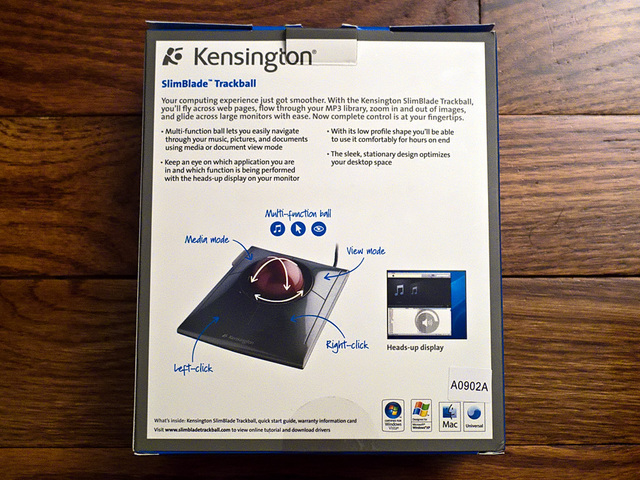



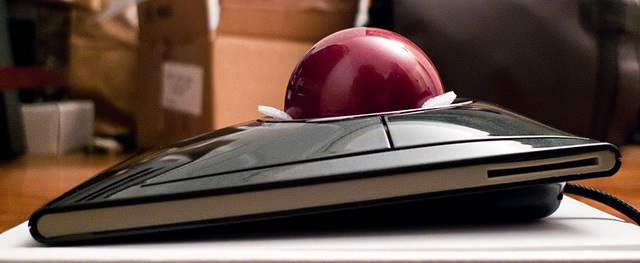




Comments (7)
Thanks, ronin, for the extensive write-up, especially your remarks about the problem with non-programmable buttons. I think Kensington is after a different market than normal trackball users with this device and my guess is that they'll find this market even smaller than than the expert-user/professional market targeted by the Expert Mouse.
What follows is a slight modification of my Amazon review. Presently, the Slimblade Mouse is getting mixed reviews and I, for one, hope that more balanced reviews of this item encourage Kensington to rethink their "media controller" position. I don't see any reason why this device can't be both but that's just me wishing the Expert Mouse had a slicker hardware design.
============
After 4 days of continuous use. I am reverting back to the Expert Mouse. If one needs either precise cursor control, programmable buttons or application-sensitive behavior, the Slimblade Trackball is unusable with the supplied software.
Tempting as this device may be for people frustrated with the terrible design of the Expert Mouse, the Slimblade Trackball cannot take its place.
Posted by mistersquid | March 9, 2009 12:29 PM
Posted on March 9, 2009 12:29
Hi Mr. Squid,
Yeah I'm not sure what Kensington is thinking if they're actually after a different market with the Slimblade. Talk about a non-existing market. =)
I'm also leaning towards returning the Slimblade but we'll see. Since you're an Expert Mouse user, how well does that scroll wheel work? Easy to use with one finger?
Posted by Ben | March 9, 2009 2:24 PM
Posted on March 9, 2009 14:24
Ben,
The Slimblade is *so* tempting in terms of its hardware but the device is really unusable if you need anything more than right and left click.
It doesn't have a scroll wheel but something much more elegant. Users can scroll by spinning the ball on its vertical axis (running through the top and bottom of the device). The gesture is intuitive and takes about 5 minutes to get the hang of. Unfortunately, the direction of the scroll cannot be controlled.
As another interesting note, as of today (11 March 2009), Amazon lists the device only available for pre-order and Newegg.com (where I purchased my device) no longer lists the item.
I am crossing tentacles that Kensington software has gone back to the drawing board but that's just me being optimistic.
Johnnie Wilcox
aka mistersquid
Posted by mistersquid | March 11, 2009 9:25 AM
Posted on March 11, 2009 09:25
Hi Johnnie,
Oops, I guess my original query was a bit vague as I was asking you how the scroll ring on the Expert Mouse worked, not the Slimblade. I already know how the Slimblade scrolling works and not too fond of it. =)
Posted by Ben | March 11, 2009 11:24 AM
Posted on March 11, 2009 11:24
No worries, Ben.
The scroll ring on the Expert Mouse works well even though it's a little clunky. Overall the device is solid and the scroll ring, buttons, and tracking can all be customized.
It's not as beautiful as the Slimblade, but I do think it's a little better designed than the Kensington device you're currently using.
The Expert Mouse is listed at $70 on Amazon and at that price I think it's worth a shot. YMMV.
But there is no question in my mind that the Slimblade with better software is the best of all possible worlds.
Johnnie
Posted by mistersquid | March 11, 2009 11:50 AM
Posted on March 11, 2009 11:50
There are other new, high performance trackballs out there designed for power users. Take a look at www.clearlysuperiortech.com and the new L-Trac. No BS, just good solid performance and great software that allows application sensitive button customization, AND it has a unique scroll wheel conveniently positioned behind the center button (yes, it has three).
Posted by Mancalledhorse | April 9, 2009 6:31 PM
Posted on April 9, 2009 18:31
I realize this is an old review but i thought i would add some info.
New software allows for fully customizable buttons.
I have mine set to back and browser refresh right now.
also about the scrolling experience. its really not that difficult once you get used to it. there is no need to grab the ball with three fingers and twist it... its tempting to do that when you fist get it. but if you put one finger against the ball and the crome ring (this is why that ring exists) and run your finger around the ring with minimal pressure. it will scroll perfectly. the cursor will not move at all.
my only complaints are that it does not easily scroll horizontally.
somthing i do alot of since i like to use collum view for file browsing on osx.
I also feel that i should angle the mouse sideways a little to prevent wrist strain. but maybe thats just because im used to the microsoft trackball explorer and the logitec marble mouse.
which are both erganomically excelent except that scrolling is a pain with the marble mouse and the explorer is $300 used, and $550 new, if you can find it.
Posted by Runeform | October 18, 2012 1:16 PM
Posted on October 18, 2012 13:16