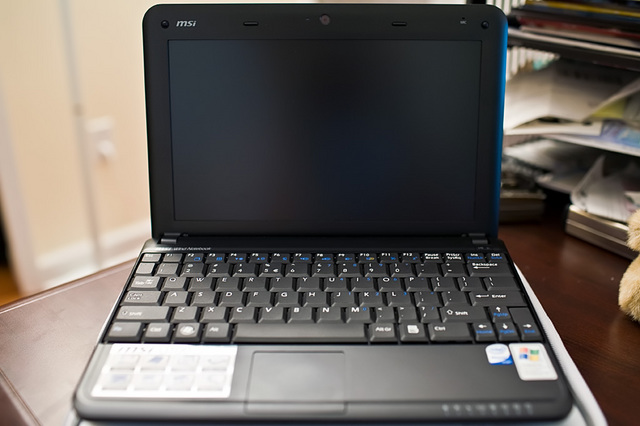So recently I was able to get my grubby mitts on a black MSI Wind. WTF is a MSI Wind, you say? Why it's only the best EEE class laptop available (somewhat) today. Which may or may not be saying very much since a new model of this laptop class seems to pop up every couple of days. =) Weighing in at a svelte 2.6lbs and packing a 10" backlit LCD, 1.6Ghz Intel Atom processor, 1GB RAM, 80GB hard drive, built-in 802.11b/g and 1.3MP webcam, and most importantly (pay close attention now you wanna-be subnotebook manufacturers) an almost full-sized and correctly positioned right shift key, this lil' plastic wonder rocks and rocks hard. Did I mention it was black? =)
But it's not all hugs and kisses. The trackpad could have been made larger and the single clicker below is a bit too thin and too close to the bottom edge of the case. Apparently something happened between the older batch of Winds manufactured and the newer one (of which mine is part of) where the trackpad chipset is no longer from Synaptic (much to the surprise of even MSI support) so the Synaptic drivers that came with it doesn't recognize the trackpad properly and some functionality is crippled (like scrolling). Personally I never scroll using the trackpad so it's not a big deal.
But besides that, so far everything about this cheapo notebook is pretty superb and it works perfectly for my use: having a small, long-lasting (battery-life-wise) computer downstairs that I can surf around with while watching the boob tube. Originally that role was fulfilled by an ancient Apple Powerbook G3 Pismo that I had picked up off of eBay a few months back. But the Pismo has one fatal flaw: it's processor and video card aren't powerful enough for today's video so no Youtubing and such. The Wind and its Atom processor handles video with aplomb. Watching Quicktime vids at 720p resolution works fantastic but it's chop-chop city when we tried to run full HD 1080 vids on it.
The backlit LCD on this thing is superb. Much, much better than what I was expecting for something of this price. LCD technology has definitely come a looong way in the past few years. The 6-cell battery lasts possibly a good 4-5 hours. I haven't extensively tested battery life but from what I've experienced so far it's been pretty good. They sell a model with only a 3-cell battery for $50 less that shaves .3lbs off the weight but it's better to spring for the 6-cell as the 3-cell only gives you 2-3 hours worth of charge.
The only other niggling concern I have is regarding the potential longevity of this machine. When I was installing another stick of 1GB RAM, I wasn't particularly impressed with the sturdiness of the internals. Cramming so many electrical components and boards into such a small package makes for pretty confined quarters and it was a bit amusing to see some circuitry board flexing underneath my hands while I was pressing down on the RAM chip to seat it.
Plus it's also annoying that you void your warranty just by opening up the case. They have this "your warranty will be void if removed " sticker right over one of the screws on the bottom of the case that you have to break in order to get to the screw. And the sticker itself is annoying as hell. Not only is it not the easiest thing to remove, it leaves a sticky residue that you have to wipe off separately. I hope MSI comes to their senses and modifies their policy like ASUS did for the EEE. They already did so for their units sold in the UK so it's mystifying to me why it's still in effect here.
Anyhoo, the MSI Wind gets a two big thumbs up from me. I wasn't expecting too much out of it truthfully but it's turned out to be quite a pleasant surprise. I've so far kept it running the stock XP Home that it came with but thinking about replacing it with Vista, making it the sole Vista-only machine in the house. Crazy people around the world have crammed other OSes into it (one guy is quad-booting XP, Vista, OS X AND Linux) but I don't feel the need to be that adventurous with it. But if you're looking for a cheap and light, take anywhere laptop to use for lightweight computing activities (word processing, email, web surfing, music listening, video watching, etc.), then this one's for you.