So I've owned the Panasonic LX3 for quite some time now and overall I like it a lot as my DSLR alternative. The only weaknesses being its limited pocketability and short zoom range (24mm-60mm). For a point & shoot, it's packed full of yummy features and controls that will satisfy the majority of control freaks out there. Enter the Canon S90. Reborn from the ashes of the old S-series (which hadn't been updated for 4 years), the S90 brings back the RAW-shooting capability of its S70 progenitor and more importantly, does it in a significantly smaller body.
One other notable feature on the S90 is the large lens aperture (for a point & shoot) on the wide end (f/2.0 at 28mm). Unfortunately that wide aperture isn't maintained across the zoom range (dropping down to f/4.9 at 105mm) but I assume that wouldn't have been possible without increasing the size of the camera significantly. Now the LX3 is also capable of f/2.0 at its widest setting (24mm) and that decreases slightly to f/2.8 at its longest (60mm). So it's only natural to compare the two although the S90 is one stop slower (f/3.5) around the 60mm range.
For this shootout, I'm only testing the JPEGs, not the RAWs, from each camera. Photos were shot in Av mode, white balance was set to Tungsten, image stabilization was turned on and i-Contrast was set to Auto on the S90 while iExposure was set to Standard on the LX3.
So, first up is wide open (f/2.0) at the wide end (24mm for the LX3, 28mm for the S90), ISO 100.
Right off the bat you can see one glaring difference between the two cameras. Namely, the S90 appears to handle tungsten lighting a lot better than the LX3. Noise is pretty much non-existent as it should be at ISO100. The S90 looks a bit sharper/cleaner though but not sure if that's because of the yellowish cast on the LX3 shot.
Nothing much changes for the ISO200 and ISO400 shots below. Noise is still appreciably low. Although you can more readily detect noise starting to show up in the blacks on the LX3 crop at ISO400.
Now at ISO800 is where you start being able to easily see noise. Moreso with the LX3 crop which isn't surprising since it appears darker than the S90. The LX3 noise looks grainier though while on the S90 it appears more mushy.
Next up at ISO1600, the amount of noise on the S90 crop is impressively low. Although I think the noise reduction is most likely cranking here as there's a slight haze to the crop that makes it look soft which I don't see on the LX3. The LX3 crop is pretty grainy though at this point. With the S90 you'll probably be losing fine detail at this point with that much NR going on. Interestingly, the amount of noise reduction applied is not configurable on the S90.
ISO3200 pretty much shows the same story. The S90 has some pretty effective noise reduction going on at the cost of sharpness. But I think it's a pretty decent balance they've done. I'll need to take some more test shots on subjects with finer detail to see how much is being lost in that regard.
Moving on to test shots at the long end of the LX3's zoom range (60mm). For the S90 it's about halfway to its max zoom but by this time its max aperture is already one stop more than the LX3. Not that that will really make a difference I think. Long story short, the results here are pretty much the same as the test shots at the wide end. Of note is the continuous poor white balance performance under tungsten lighting that causes some color shift issues on the LX3.
So, as can be seen, the S90 is pretty impressive at high ISOs as far as noise suppression is concerned. Whether or not the loss of sharpness and possible detail is enough to make a difference is most likely subjective to each person. I'll probably take a couple of more test shots at high ISO to check out fine detail loss and I'll also make some RAW comparisons to see if anything changes under RAW. In the meantime, you can download the full-sized JPEGs for the S90 here and LX3 here if you want a look at the big picture.
As far as the cameras themselves, the S90 is a simpler, more consumer-oriented P&S type of camera. It's strengths are its pocketable size, decent zoom range (28mm-105mm), semi-fast lens (f/2 @ 28mm), and quite noise-free high ISO images.
However, it lacks some features that I think would have made it even better. The most important one being the ability to move a focus point. The S90 has two autofocus modes: a center point mode (which has two selectable sizes: normal and small), and then a fully-auto + face detection mode. I suppose if you really needed precise focusing, you could set it on the center point and then focus and recompose. But that may not be as precise if you're shooting wide open and are very close to your subject, like in macro mode. And I suppose if all else fails you can use the manual focus mode which is relatively easy to do.
Also, it appears to me that you can get a lot closer to an object when shooting in macro mode on the LX3 than with the S90. And the one thing that constantly annoys me is that the exposure control is done via the scroll wheel that surrounds the main 4-way controller and it's incredibly easy to accidentally turn it while you're using the camera. The new control ring that surrounds the lens is pretty neat and works well although it's a bit too loud and clickety IMO. And my last little quibble with it is that I think the shutter release/zoom button and shooting mode dial positions should be reversed but I think that's because I'm more used to using the LX3.
As for the LX3, it's still the ideal P&S camera for those who like pretty much complete control over their camera. Because it's larger, it also has a few more dedicated switches and controls that I do find myself missing when using the S90. It's just unfortunate that the S90 seems to have better white balance and image quality although I suppose that shouldn't be too surprising since the S90 is a newer camera. However, despite the effective noise reduction capability of the S90, it still can't beat the LX3 when it comes to freezing action in low light due to the LX3's faster lens. Getting a bright, relatively noise-free image doesn't mean much when your subject's a blur (unless that's the look you're going for =).
In conclusion, I think for the majority of people out there who want a compact and capable P&S along with the ability to shoot RAW, the S90 will very likely fit your needs. The LX3, while certainly great for its time, is starting to look a little dated. It will be quite interesting to see what plans Panasonic may have for its successor.
ADDENDUM: So, as requested, I took a couple of more sample shots with the LX3 but with its noise reduction cranked to the max. Previously, the LX3 shots were taken with the "Standard" picture style. This time, I still used the "Standard" style but bumped up the NR +2. As you can tell from the comparison shots below, it only makes a slight difference.

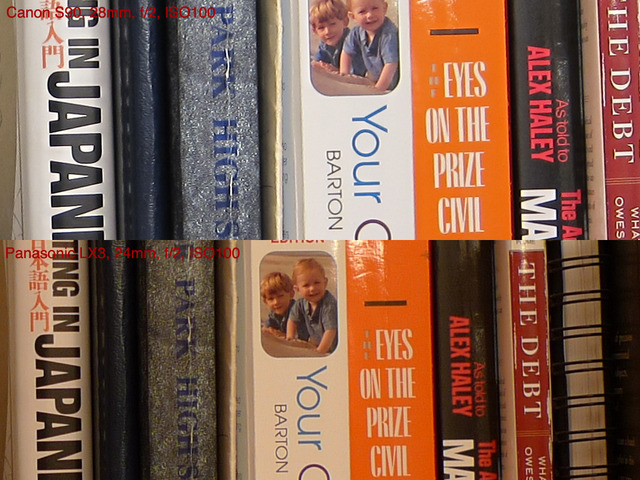

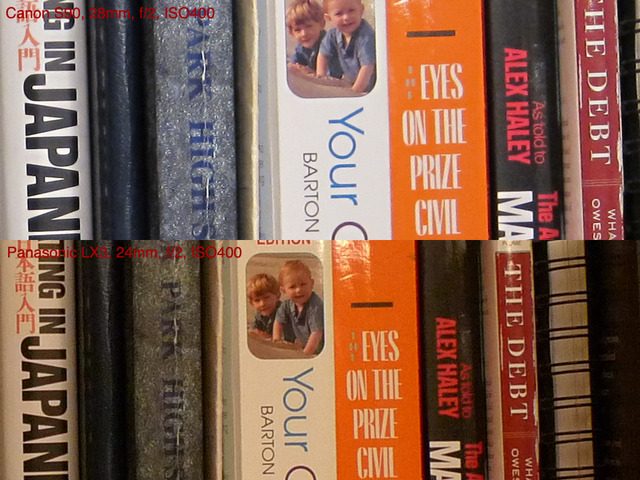
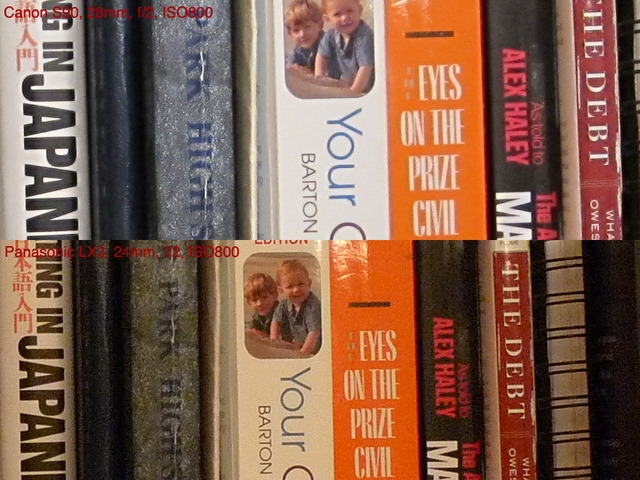
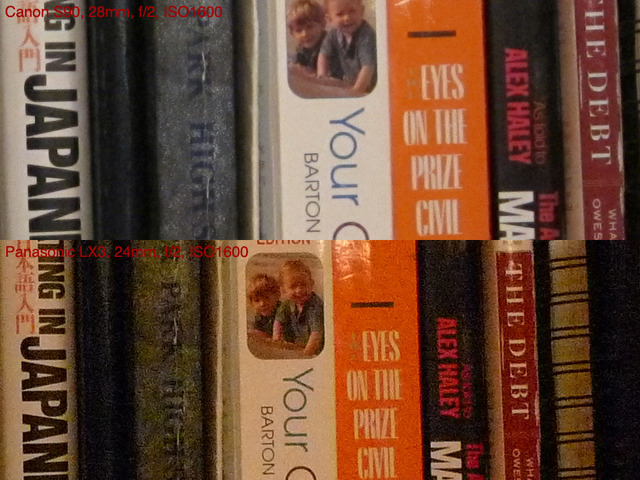
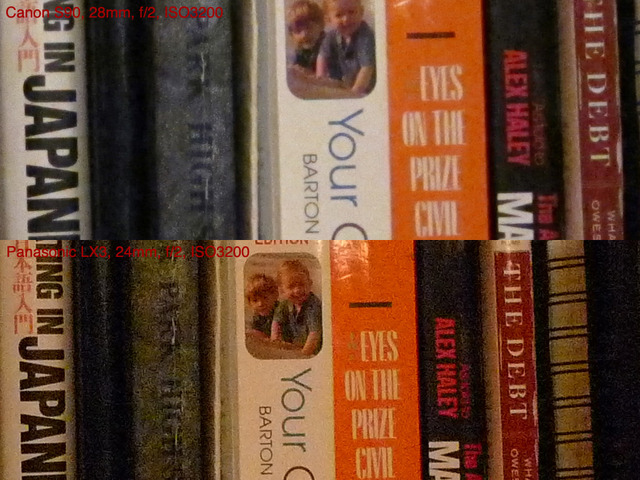
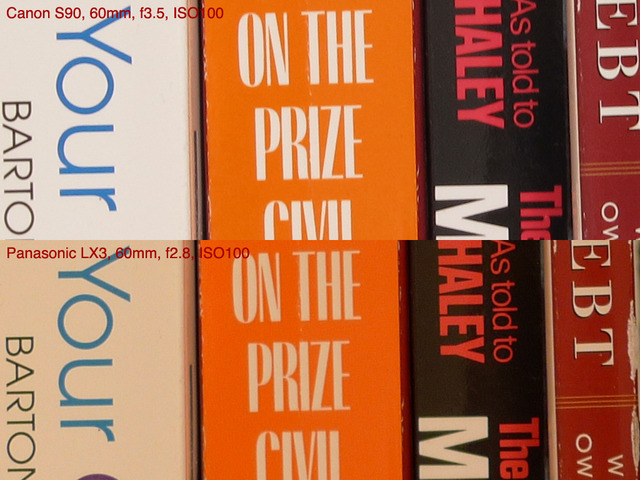
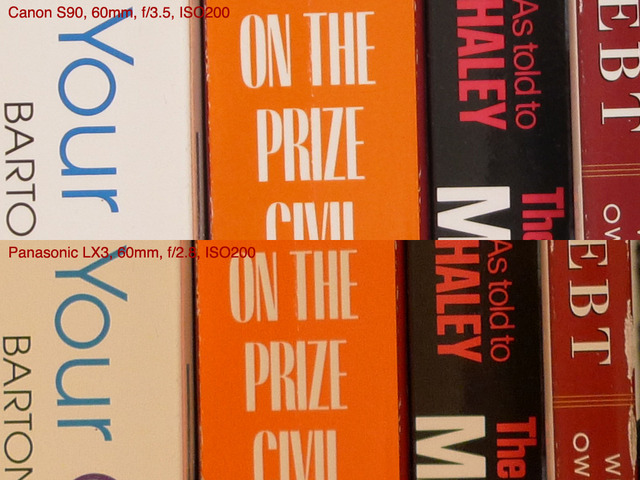
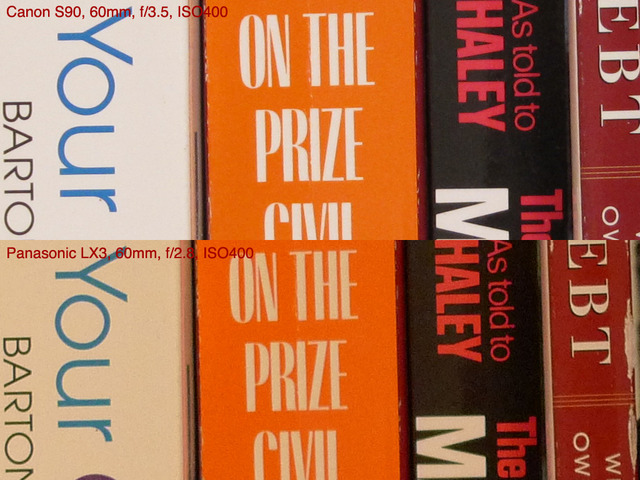
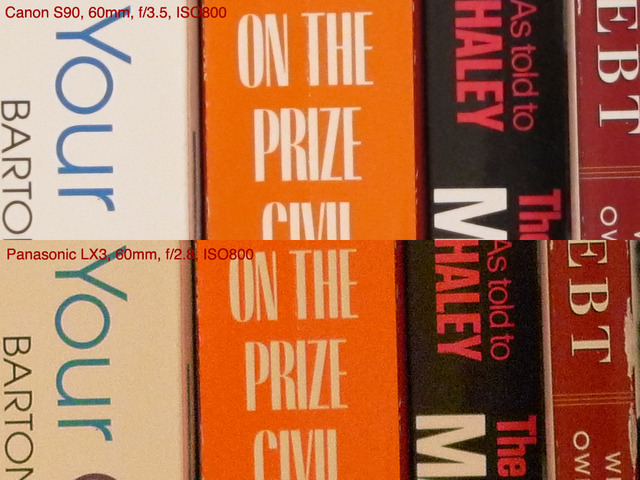
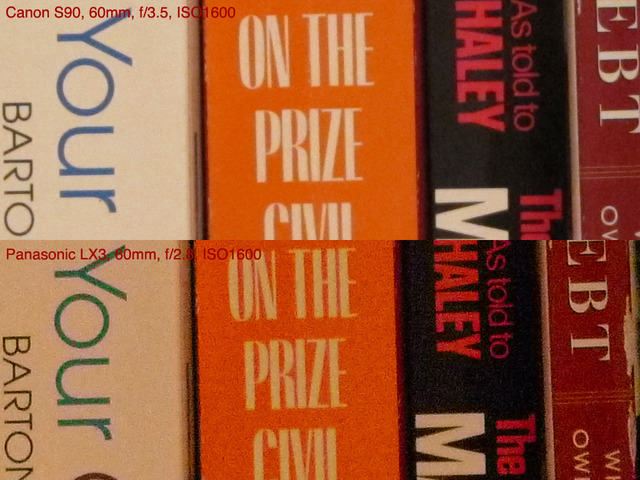
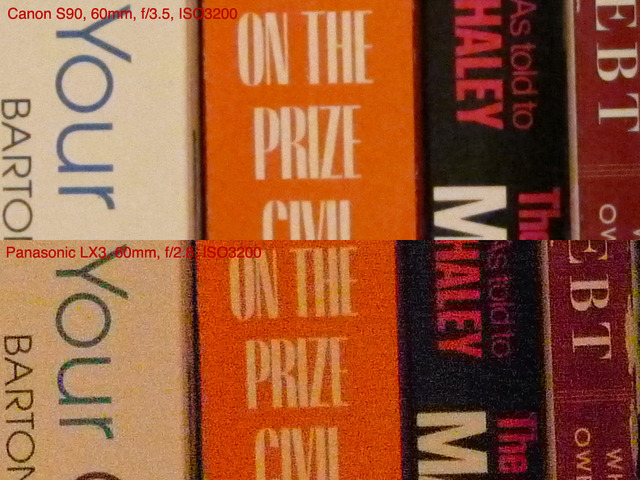

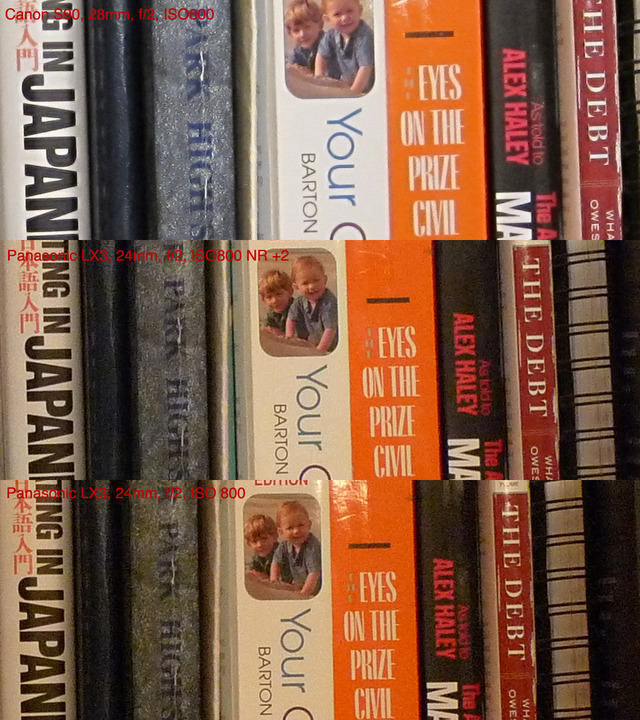
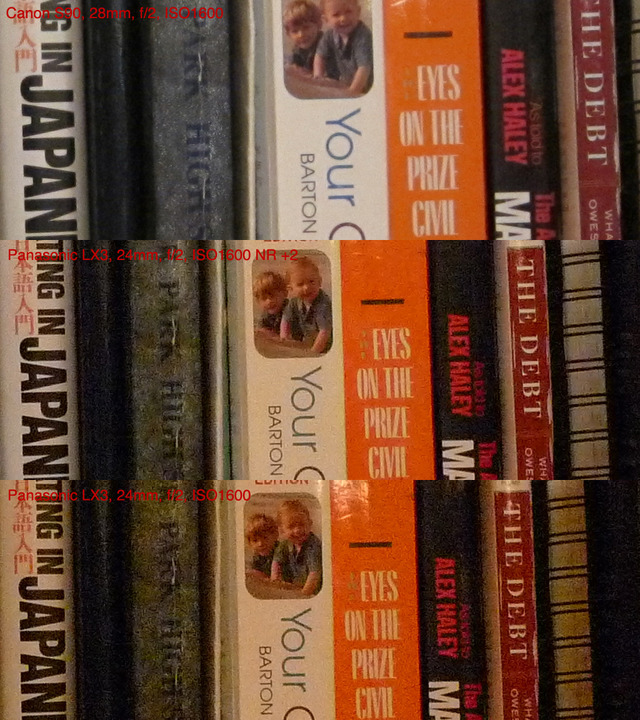
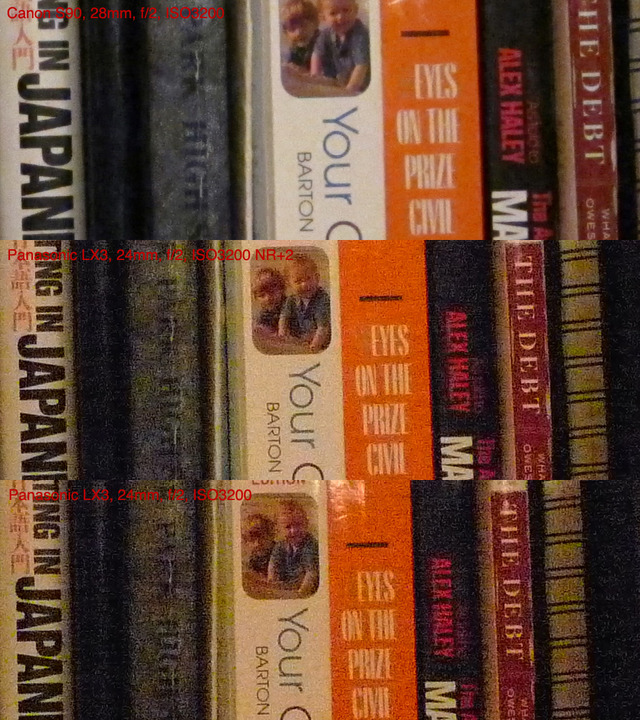
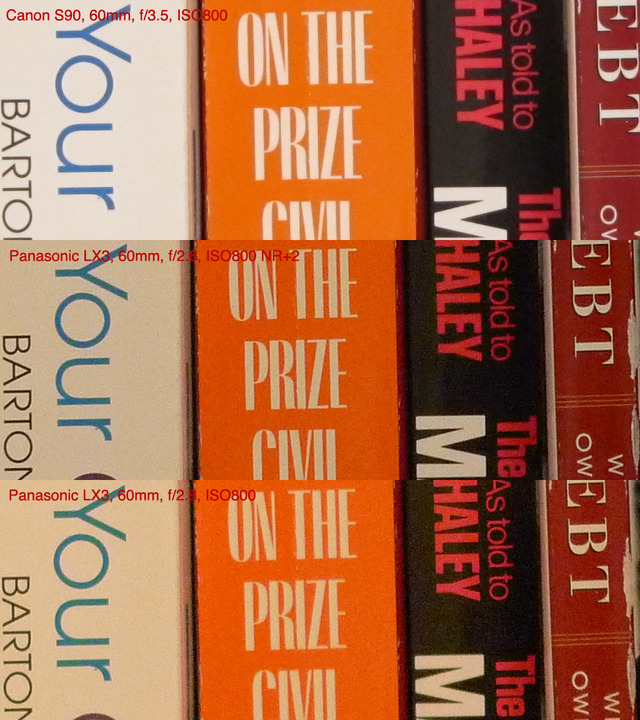
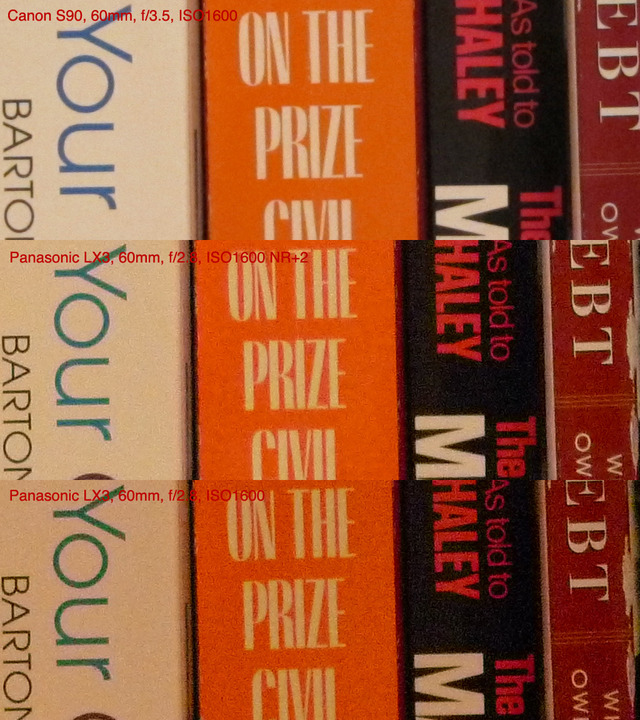
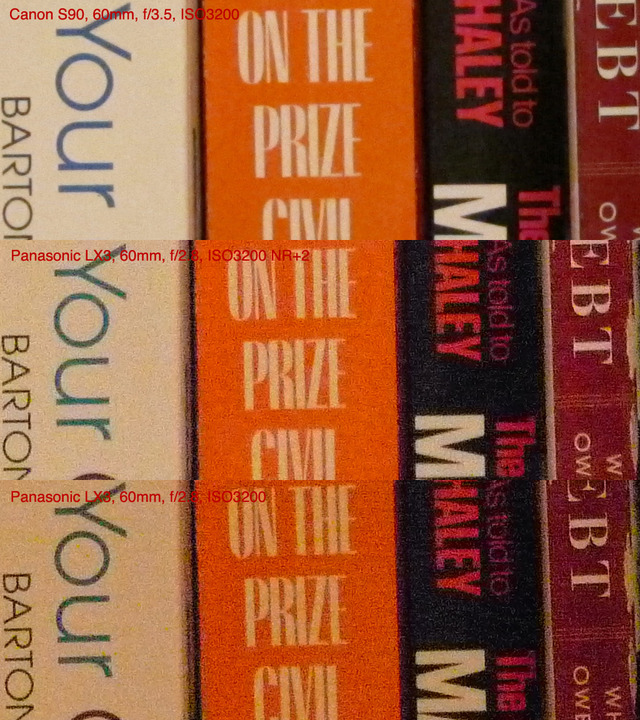


Comments (29)
Hi, thanks for taking the time to do this. I have a couple of questions for you. Since the main focus of your comparison seems to be noise, could you increase the noise reduction in the LX3 to see if it then becomes comparable to the S90? It would be interesting to see if there is a big difference between the two (other than the white balance) after increasing the NR in the LX3. Also, is the firmware in your LX3 the current version (2.1)? There were upgrades for white balance in the current update, as well as a few other goodies.
Posted by Chris | October 31, 2009 2:10 PM
Posted on October 31, 2009 14:10
Hi Chris,
Sure I'll try taking a couple of shots with the NR cranked up on the LX3. And yes, the LX3 does have the latest firmware installed.
Posted by Ben | November 1, 2009 2:02 AM
Posted on November 1, 2009 02:02
Hi
Great review - very interesting! I'm currently trying whether to buy a LX3 or S90.
It's a little frustrating dpreview haven't reviewed the S90 yet.
I'm new to photography, want to get into manual settings, etc and plan on buying a camera before I go away to India for a holiday. At home most of the shots I normally take are indoors bar/night shots. Which would you reccommend?
Posted by chris | November 18, 2009 6:25 PM
Posted on November 18, 2009 18:25
From this review on S90 vs LX3, i think the S90 is better than LX3 in terms of higher ISO setting. Moreover, LX3 picture is yellowish compare to S90.
Posted by Vincent | November 25, 2009 10:34 PM
Posted on November 25, 2009 22:34
Chris, I'd have to recommend the S90 for its longer zoom range, pocketability, and cleaner high-ISO image quality. The LX3 has faster glass overall but its images are quite noisy at ISO800+ compared to the S90.
Posted by Ben | November 29, 2009 12:54 AM
Posted on November 29, 2009 00:54
I much prepared with Canon S90 JPEG Shootout because it has a good features that the other.
Posted by clothing label | November 29, 2009 9:30 AM
Posted on November 29, 2009 09:30
Thanks for the review. I own both cameras and have very similar viewpoints.
Have you tried tweaking sharpness on both pieces of equipment? On the S90, it's a bit harder to find under custom color settings.
Posted by Kevin | December 4, 2009 1:44 PM
Posted on December 4, 2009 13:44
The LX3 shots would look better if you set a custom white balance.
Posted by A. Nonymous | December 9, 2009 10:23 AM
Posted on December 9, 2009 10:23
Kevin, I have not tried tweaking sharpness as I wanted to test at as much default settings as possible.
A. Nonymous, yes, using a custom white balance (or even just some post-processing in Photoshop) would fix the color cast issue on the LX3 but that's still another step or two that you don't need to do with the S90.
Posted by Ben | December 9, 2009 11:19 AM
Posted on December 9, 2009 11:19
Hi.. Thanks for the review.. its really helpful.. I have been contemplting between these 2 camera.. now.. I am 90% sure of S90.
However, could anyone tell me, if either of this camera could do a good sharp subject blurred background effect like SLR camera? I love this kind of shoot but no review on this effect yet..
Thanks
Posted by ynchai | December 15, 2009 1:28 AM
Posted on December 15, 2009 01:28
Hi ynchai,
Yes you can get some nice bokeh shots with either of these cams, it just takes a little more work. As long as the background is sufficiently far back behind your subject and your aperture is as large as possible, it should work.
I haven't posted any of this type of shot with the S90 but you can see some I did with the LX3 here:
http://www.flickr.com/photos/saeba/3179213140/
http://www.flickr.com/photos/saeba/3218845131/
http://www.flickr.com/photos/saeba/3677061383/
http://www.flickr.com/photos/saeba/3545037458/
Posted by Ben | December 15, 2009 6:13 PM
Posted on December 15, 2009 18:13
Fantastic review, thanks!
Posted by Tony | January 18, 2010 9:50 AM
Posted on January 18, 2010 09:50
Thanks for this great and useful review.
The LX3 can pull the NR trick to compensate for the noise, wondering if the S90 can pull the sharpness trick to compensate for the blurriness.
If you could do some side-by-side low light shots, that would make this review even better. We could see the noise and color rendering difference, and see which camera produces a more honest image.
Posted by garbage collector | January 19, 2010 11:17 AM
Posted on January 19, 2010 11:17
As with many others I too am looking at these two cameras which is probably why I landed here. As for the way each camera handles tungsten light, I'd be curious to see what might happen if you set each camera to Tungsten, and then to custom white balance, and compared those sets. AWB has been notorious for not being able to handle tungsten so it looks like Canon has tweaked their filtration better ( and good for them). If the custom or the tungsten settings for the LX3 correct this I don't see it as a deal breaker.
Interestingly, our brain corrects a lot. As I view the comparisons on my monitor with a tungsten desk lamp nearby and hold a piece of "white" paper beneath to 'comparisons', the correct choice is less obvious. Try it.
As for now, focussing and write speeds are what's keeping me on the sidelines. I also don't like the flimsy wheel on the back of the Canon or the shortish zoom on the Panasonic. I'm and waiting to see what PMA brings forth February 21-23. LX4?
Posted by Chris | January 21, 2010 2:39 PM
Posted on January 21, 2010 14:39
Unfortunately I no longer own the LX3 so am not able to do any further comparison shots.
Chris, for the sample shots in this posting, the white balance WAS set to Tungsten for both cameras. Hence my disappointment with the LX3 result in that regard. And yes I'm VERY interested to see what Panny does with the LX4 if they ever decide to make one.
Posted by Ben | January 23, 2010 2:34 AM
Posted on January 23, 2010 02:34
Good review. I'm surprised you got such yellow images from the LX3. I've had pretty good results with mine (although probably not under the same conditions as your tests). Sometimes you gotta give it a few seconds to adjust. I would've liked to see some more "real world" photos like an outdoor shot in day light. Also for me, the lack of HD video in the S90 made me go with the LX3 and so far I'm very happy with it (and I love its retro styling). Can't wait for the LX4 (Panasonic please make one!)
Posted by Sam Taha | February 4, 2010 4:40 AM
Posted on February 4, 2010 04:40
sound like S90 is better from your test, but what was the best for you between the 2 of them?
Posted by Regis | February 20, 2010 5:32 PM
Posted on February 20, 2010 17:32
Hi Regis,
I eventually stuck with the S90 because of the high ISO image quality and portability. I was ok with the "softer" look at high ISO and the fact that I can slip the S90 into pretty much any pocket I have was a big plus.
Posted by Ben | February 23, 2010 1:07 AM
Posted on February 23, 2010 01:07
Great comparison. The only thing I disagree with is your white balance setting. Tungsten light has a range of frequencies and camera mfg's have to pick one. Thus Canon happened to coincidentally chose the frequency of the light you happen to have in your home (or where ever you did your test). I think a more realistic test of white balance is outdoors. You can also have set the white balance to auto to see which one adjusts the best.
Posted by Rocketman | February 27, 2010 11:46 AM
Posted on February 27, 2010 11:46
Too bad Canon didn't put a hot shoe flash on the S90. I have an LX3 and I use my hot shoe for an external view finder and also for an external flash when I want to redirect the light.
Posted by Ninja | February 27, 2010 11:51 AM
Posted on February 27, 2010 11:51
Hi Rocketman,
Did not know that about tungsten. The reason I didn't set them to AWB is because I saw already that both cams set to AWB gave not quite ideal results in the indoor tungsten lighting of my home. Both were warmer than they should have been. The Canon set to Tungsten gave the best results. Indoor lighting is usually what gives cameras the most problems these days. I think few recent cams will give bad outdoor white balance results except under rare conditions.
Posted by Ben | February 27, 2010 9:51 PM
Posted on February 27, 2010 21:51
The biggest problem I see is that the LX3 shots all look underexposed. This will certanly increase shadow noise.
Posted by Jim | March 5, 2010 10:43 PM
Posted on March 5, 2010 22:43
Hi, Im also not sure what to get but Im kind of leaning towards LX3 because of the shots I saw in Flickr. but Im not decided so please help, I want to use it for architectural shots if that helps. Im assuming s90 is better just because LX3 is a year behind but thats a bad assumption right? please help, thanks.
Posted by Mel | March 7, 2010 8:05 PM
Posted on March 7, 2010 20:05
Hi Mel, for architecture the LX3 could be better for the 24mm wide end alone since the S90 at its widest is 28. Yes it is an older camera but it's by no means a bad camera.
Posted by Ben | March 10, 2010 9:26 AM
Posted on March 10, 2010 09:26
Hello!
Thanks for this article.
I'm now also on a hard time to choose between LX3 and s90. Since my parents sometimes use my camera when they travel, in this way, I'm wondering...which one will get better (correct) pictures easier in auto mode?
Thank you very much!
Posted by shui | March 22, 2010 5:21 AM
Posted on March 22, 2010 05:21
Hi Shui,
I think the S90 gives better results in auto mode.
Posted by Ben | March 22, 2010 11:11 AM
Posted on March 22, 2010 11:11
Hi, I read the review - nicely done and thanks for it :)
Now, I chose LX3 and I would choose it over S90 any time. Basically, each model has its advantages, but I would always choose LX3 over S90 because of:
- 24 mm wide - this is a jem in a compact camera. Just amazing!
- HD video
- Direct switch for aspect ratios - very, very nice feature! In 16:9 it gets even wider than 24 mm - wow
- multi film optin and especially dynamic black and white
- at last but not least - you can mount external flash and polarizing filters.
The fact that 800 ISO is better in S90 to me is not that important cause the difference is not that big. I do not even care about white balance because I shoot RAW.
Cheers :)
Posted by alffastar | March 29, 2010 5:35 AM
Posted on March 29, 2010 05:35
Thanks for a very useful review, this was exactly what I was looking for.
I am considering both cameras as they right now cost the same in the shop I use.
Tomorrow they promised to have both in the shop so I can play around with them for feel and final decision.
Right now I am leaning more and more towards the S90 due to the main reason I want a camera like this. Size... and from reviews it seems like S90 is better regards to high iso and W/B, it's smaller and have a longer zoom. Anyway testing them both in my own hands will decide what to choose.
Posted by Bard | May 31, 2010 6:47 AM
Posted on May 31, 2010 06:47
I have an LX3 and love it. For indoors I use the K (kelvin) white set setting or do a custom balance. This gets much less yellowy shots than the ones in your test. Also. from the pictures above it looks like the focusing on the LX3 is crisper. The words on the books, especially white on orange and red on black appear sharper.
Posted by Andrew | November 6, 2010 7:15 AM
Posted on November 6, 2010 07:15